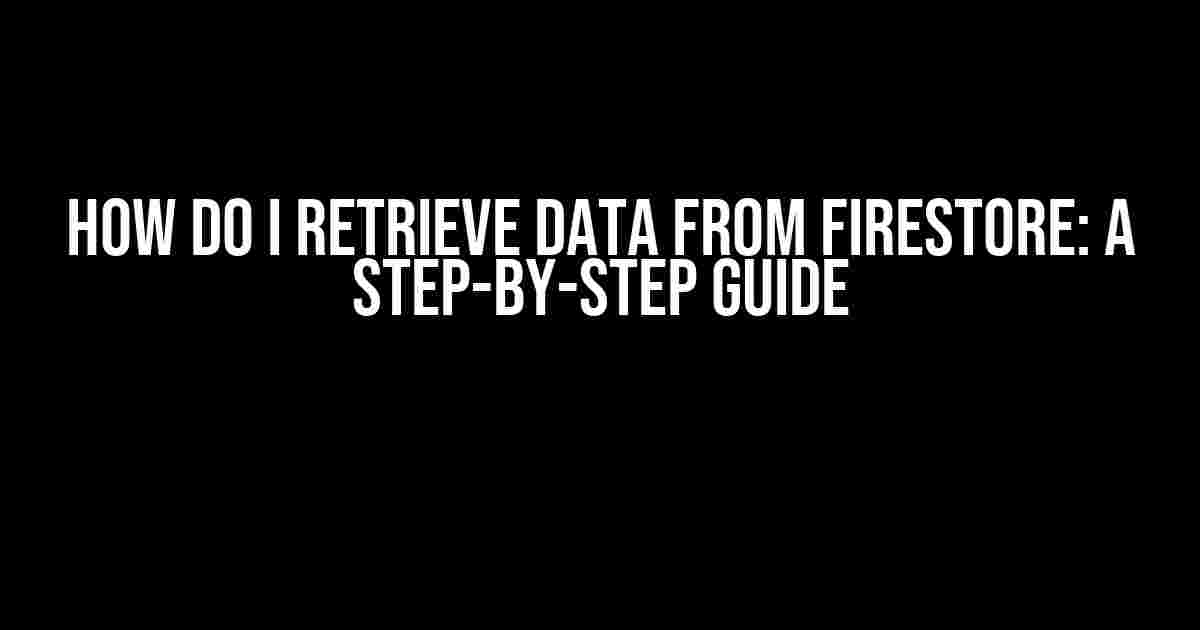Welcome to the world of Firestore, Google’s NoSQL document database! If you’re reading this, chances are you’ve already set up your Firestore database and are now wondering, “How do I retrieve data from Firestore?” Don’t worry, we’ve got you covered! In this article, we’ll take you by the hand and walk you through the process of retrieving data from Firestore. So, grab a snack, sit back, and let’s dive in!
Prerequisites
Before we begin, make sure you have:
- A Google Cloud account
- A Firestore database set up and ready to go
- The Firebase CLI installed on your machine
- A basic understanding of JavaScript and Firestore concepts
Understanding Firestore Data Retrieval
In Firestore, data is stored in documents, which are organized into collections. Think of collections as folders and documents as files within those folders. When you retrieve data from Firestore, you’re essentially asking the database to return one or more documents that match specific criteria.
Types of Data Retrieval
There are two primary ways to retrieve data from Firestore:
- Realtime Listener**: Listen for changes to your data in real-time, perfect for creating interactive applications.
- Get Data**: Retrieve a snapshot of your data at a specific point in time, ideal for displaying data on a webpage or in a report.
Retrieving Data with Get Data
To retrieve data using the Get Data method, you’ll need to use the Firebase JavaScript SDK. Here’s a step-by-step guide:
Step 1: Import the Firebase SDK
import firebase from 'firebase/app';
import 'firebase/firestore';Step 2: Initialize Firebase
firebase.initializeApp({
apiKey: '',
authDomain: '',
projectId: ''
});Step 3: Get a Reference to Your Firestore Database
const db = firebase.firestore();Step 4: Get a Reference to the Collection or Document You Want to Retrieve
const collectionRef = db.collection('users');
const documentRef = db.collection('users').doc('johnDoe');Step 5: Use the get() Method to Retrieve the Data
collectionRef.get().then(querySnapshot => {
querySnapshot.forEach(document => {
console.log(`Document ID: ${document.id}`);
console.log(`Document Data: ${document.data()}`);
});
});
documentRef.get().then(document => {
console.log(`Document ID: ${document.id}`);
console.log(`Document Data: ${document.data()}`);
});Retrieving Data with Realtime Listeners
To retrieve data in real-time using a listener, you’ll need to attach a listener to a collection or document reference. Here’s a step-by-step guide:
Step 1: Get a Reference to Your Firestore Database
const db = firebase.firestore();Step 2: Get a Reference to the Collection or Document You Want to Listen to
const collectionRef = db.collection('users');
const documentRef = db.collection('users').doc('johnDoe');Step 3: Attach a Realtime Listener using the onSnapshot() Method
collectionRef.onSnapshot(querySnapshot => {
querySnapshot.forEach(document => {
console.log(`Document ID: ${document.id}`);
console.log(`Document Data: ${document.data()}`);
});
});
documentRef.onSnapshot(document => {
console.log(`Document ID: ${document.id}`);
console.log(`Document Data: ${document.data()}`);
});Error Handling
When retrieving data from Firestore, errors can occur. It’s essential to handle these errors to ensure your application remains stable and user-friendly. Here are some common errors and how to handle them:
| Error | Handling Solution |
|---|---|
| Failed to retrieve data | Use the catch() method to log the error and provide a fallback experience to your users. |
| Network connection lost | Implement a retry mechanism to re-establish the connection and retrieve the data. |
| Permission denied | Review your Firestore security rules and ensure the necessary permissions are granted. |
Best Practices
To get the most out of Firestore and ensure efficient data retrieval, follow these best practices:
- Use caching**: Implement caching mechanisms to reduce the number of reads from Firestore.
- Optimize your queries**: Use Firestore’s built-in query optimization features to reduce the amount of data transferred.
- Usepagination**: Paginate large datasets to reduce the amount of data retrieved at once.
- Monitor performance**: Regularly monitor your application’s performance and adjust your data retrieval strategies accordingly.
Conclusion
And that’s it! You now know how to retrieve data from Firestore using both the Get Data method and Realtime Listeners. Remember to handle errors, follow best practices, and continually optimize your data retrieval strategies for a seamless user experience. Happy coding!
Still have questions? Check out the official Firebase documentation or reach out to the Firebase community for further assistance.
Need more guidance on Firestore or Firebase-related topics? Stay tuned for our upcoming articles and tutorials!
Frequently Asked Question
Get ready to dive into the world of Firestore and retrieve your data like a pro!
How do I retrieve data from Firestore using a simple fetch?
Easy peasy! To retrieve data from Firestore, you can use the `get()` method. Simply call `firebase.firestore().collection(‘your-collection-name’).doc(‘your-document-id’).get()` and Firestore will return a promise that resolves with a `DocumentSnapshot` object, which contains your data.
What’s the difference between a `get()` and a `onSnapshot()` method?
The main difference is that `get()` fetches the data once, while `onSnapshot()` sets up a listener that listens for changes to the data in real-time. If you need to fetch data only once, use `get()`. If you need to react to changes, use `onSnapshot()`. Simple, right?
How do I retrieve data from Firestore in a real-time listener?
To set up a real-time listener, use the `onSnapshot()` method like this: `firebase.firestore().collection(‘your-collection-name’).onSnapshot(snapshot => { /* do something with the data */ });`. This will attach a listener to the specified collection and execute the callback function whenever the data changes.
Can I retrieve data from Firestore using a query?
Absolutely! Firestore supports querying data using the `where()` method. For example, `firebase.firestore().collection(‘your-collection-name’).where(‘your-field-name’, ‘==’, ‘your-value’).get()` will fetch only the documents that match the specified condition.
How do I retrieve data from Firestore in a specific order or limit the results?
You can use the `orderBy()` and `limit()` methods to customize your query. For example, `firebase.firestore().collection(‘your-collection-name’).orderBy(‘your-field-name’).limit(10).get()` will fetch the top 10 documents in a specific order. Nice and tidy!