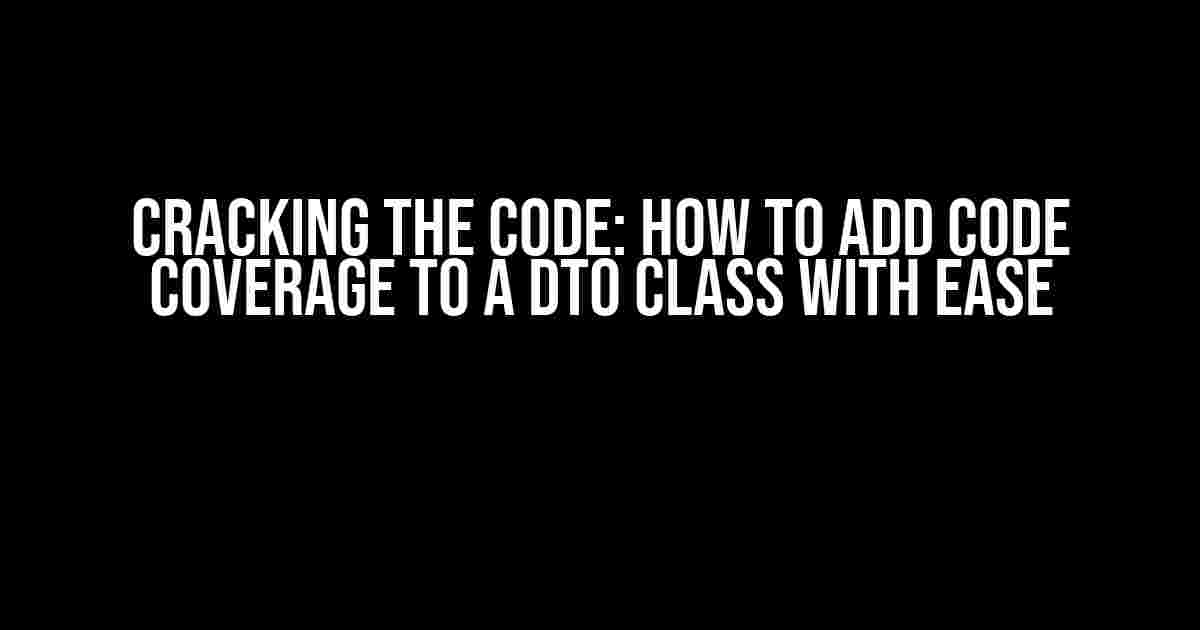Are you tired of feeling like your code is a black box, with no way to measure its effectiveness? Do you want to ensure that your Data Transfer Object (DTO) classes are thoroughly tested and reliable? Look no further! In this article, we’ll explore the concept of code coverage and walk you through the process of adding it to a DTO class. By the end, you’ll be a pro at writing testable code and measuring its coverage like a boss.
What is Code Coverage?
Code coverage is a metric that measures the percentage of your code that is executed during testing. It’s a way to determine how much of your code is covered by tests, and which areas need more attention. Think of it like a report card for your code: the higher the score, the better your code is tested.
Why Do I Need Code Coverage?
Code coverage is essential for several reasons:
- Improved code quality: With code coverage, you can identify areas of your code that need improvement, refactoring, or more testing.
- Reduced bugs and errors: By testing your code thoroughly, you can catch bugs and errors before they make it to production.
- Faster development: With a high code coverage score, you can confidently make changes to your code, knowing that it’s well-tested and reliable.
- Enhanced team collaboration: Code coverage helps teams work together more effectively, as it provides a clear picture of the code’s strengths and weaknesses.
Adding Code Coverage to a DTO Class
Now that we’ve covered the what and why of code coverage, let’s dive into the how. We’ll use a simple example to demonstrate how to add code coverage to a DTO class using a popular testing framework, JUnit, and a code coverage tool, JaCoCo.
Step 1: Create a DTO Class
public class UserDTO {
private String name;
private int age;
public UserDTO(String name, int age) {
this.name = name;
this.age = age;
}
public String getName() {
return name;
}
public int getAge() {
return age;
}
}
Step 2: Write Unit Tests for the DTO Class
We’ll write unit tests for the `UserDTO` class using JUnit. Create a new test class, `UserDTOTest`, and add the following tests:
import org.junit.Test;
import static org.junit.Assert.assertEquals;
public class UserDTOTest {
@Test
public void testGetSetName() {
UserDTO user = new UserDTO("John Doe", 30);
assertEquals("John Doe", user.getName());
}
@Test
public void testGetSetAge() {
UserDTO user = new UserDTO("Jane Doe", 25);
assertEquals(25, user.getAge());
}
}
Step 3: Configure JaCoCo for Code Coverage
Jacoco is a popular code coverage tool that integrates with most testing frameworks, including JUnit. To configure JaCoCo, add the following dependencies to your `pom.xml` file (if you’re using Maven) or your `build.gradle` file (if you’re using Gradle):
<dependency>
<groupId>org.jacoco</groupId>
<artifactId>jacoco-maven-plugin</artifactId>
<version>0.8.7</version>
</dependency>
testImplementation 'org.jacoco:jacoco-maven-plugin:0.8.7'
Next, configure JaCoCo to run during your test phase:
<build>
<plugins>
<plugin>
<groupId>org.jacoco</groupId>
<artifactId>jacoco-maven-plugin</artifactId>
<version>0.8.7</version>
<executions>
<execution>
<goals>
<goal>prepare-agent</goal>
</goals>
</execution>
<execution>
<goals>
<goal>report</goal>
</goals>
</execution>
</executions>
</plugin>
</plugins>
</build>
jacoco {
toolVersion = '0.8.7'
}
test {
jacoco {
destinationFile = file("$buildDir/jacoco/jacocoTest.exec")
}
}
Step 4: Run Your Tests and Generate Code Coverage Reports
Now that JaCoCo is configured, run your tests using your testing framework’s command (e.g., `mvn test` for Maven or `gradle test` for Gradle). JaCoCo will generate a code coverage report in the specified destination file.
Open the report and navigate to the `UserDTO` class. You should see a code coverage percentage next to each method. This indicates how much of your code is covered by tests.
Interpreting Code Coverage Reports
When interpreting code coverage reports, keep in mind the following:
- Line coverage: This measures the percentage of lines executed during testing.
- Branch coverage: This measures the percentage of branches (e.g., if-else statements) executed during testing.
- Method coverage: This measures the percentage of methods executed during testing.
- Total coverage: This is the overall code coverage score, calculated by averaging the above metrics.
Aim for a total coverage score of at least 80%. Anything below that indicates areas of your code that need more testing.
Best Practices for Code Coverage
To get the most out of code coverage, follow these best practices:
- Write comprehensive tests: Make sure your tests cover all scenarios, including edge cases and error handling.
- Use a testing framework: Frameworks like JUnit, TestNG, or PyUnit make it easy to write and run tests.
- Configure code coverage correctly: Ensure JaCoCo or your chosen code coverage tool is properly configured to generate accurate reports.
- Track code coverage over time: Monitor your code coverage score over time to identify areas that need improvement.
- Use code coverage as a guideline: Don’t obsess over achieving 100% code coverage. Instead, use it as a guideline to identify areas that need more testing.
Conclusion
Adding code coverage to a DTO class is a straightforward process that requires minimal setup and configuration. By following the steps outlined in this article, you can ensure your DTO classes are thoroughly tested and reliable. Remember to interpret code coverage reports correctly, and follow best practices to get the most out of this valuable metric.
With code coverage, you’ll be able to:
- Write more reliable code
- Identify areas that need improvement
- Collaborate more effectively with your team
- Reduce bugs and errors
So, what are you waiting for? Start adding code coverage to your DTO classes today and take your coding skills to the next level!
| Code Coverage Metric | Description |
|---|---|
| Line Coverage | Measures the percentage of lines executed during testing |
| Branch Coverage | Measures the percentage of branches (e.g., if-else statements) executed during testing |
| Method Coverage | Measures the percentage of methods executed during testing |
| Total Coverage | The overall code coverage score, calculated by averaging the above metrics |
If you have any questions or need further clarification on any of the topics covered in this article, feel free to ask in the comments below!
Frequently Asked Question
Are you stuck on how to add code coverage to your DTO classes? Don’t worry, we’ve got you covered!
Q1: Why do I need code coverage for my DTO class?
Code coverage is essential for ensuring your DTO class is thoroughly tested and reliable. Without it, you might be leaving your application open to errors and bugs. By adding code coverage, you can confidently confirm that your DTO class is functioning correctly and catch any issues before they become major problems.
Q2: How do I determine what code coverage percentage I should aim for?
The ideal code coverage percentage varies depending on your project’s requirements and complexity. However, a general rule of thumb is to aim for at least 80% code coverage. This ensures that most of your code is adequately tested and reduces the risk of errors. But, don’t stop there! Strive for 90% or higher to guarantee your DTO class is rock-solid.
Q3: What tools can I use to measure code coverage in my DTO class?
There are several excellent tools available to measure code coverage. Some popular options include JaCoCo, Clover, and CodeCoverage. These tools can integrate with your existing development environment and provide detailed reports on your code coverage metrics.
Q4: How do I write unit tests for my DTO class to improve code coverage?
Writing unit tests for your DTO class is crucial for improving code coverage. Create tests that cover different scenarios, such as valid and invalid input, and test for expected outcomes. Use a testing framework like JUnit or NUnit to write and execute your tests. Remember to keep your tests simple, focused, and independent to ensure accurate code coverage metrics.
Q5: Can I use code coverage to identify areas for improvement in my DTO class?
Code coverage is an excellent tool for identifying areas for improvement in your DTO class. By analyzing your code coverage reports, you can pinpoint methods or sections with low coverage. This helps you focus on writing additional tests to increase coverage and ensure your DTO class is robust and reliable. Regularly reviewing your code coverage metrics can also help you identify trends and patterns, allowing you to refine your testing strategies and improve overall code quality.