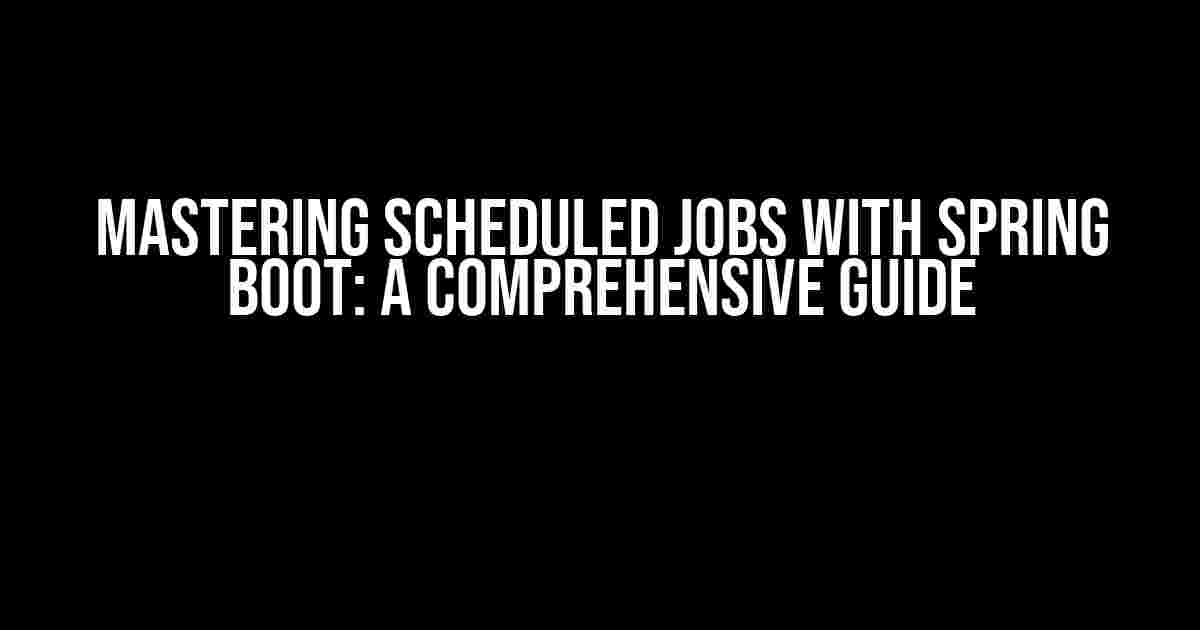As a developer, you’ve likely encountered situations where you need to execute certain tasks at specific intervals. Perhaps you need to send out daily reports, clean up temporary files, or simply run a script to keep your application running smoothly. Enter Spring Boot’s scheduling capabilities! In this article, we’ll explore how to run jobs at 15-minute, 30-minute, 1-hour, and 24-hour intervals using Spring Boot’s built-in scheduler.
Why Scheduled Jobs Matter
In today’s fast-paced digital landscape, automation is key to efficiency. Scheduled jobs allow you to offload repetitive tasks, freeing up valuable resources for more critical tasks. By leveraging Spring Boot’s scheduling capabilities, you can:
- Improve system performance by delegating tasks to specific times
- Enhance user experience by automating tasks that would otherwise require manual intervention
- Increase productivity by streamlining workflows and reducing manual labor
Getting Started with Spring Boot Scheduling
<dependency>
<groupId>org.springframework.boot</groupId>
<artifactId>spring-boot-starter-quartz</artifactId>
</dependency>dependencies {
implementation 'org.springframework.boot:spring-boot-starter-quartz'
}@Configuration
@EnableScheduling
public class SchedulingConfig {
}</code>Running Jobs at 15-Minute Intervals
@Component
public class FifteenMinuteJob {
@Scheduled(fixedDelay = 900000) // 900000 milliseconds = 15 minutes
public void run() {
// Your code goes here
System.out.println("Fifteen-minute job executed!");
}
}</code>Running Jobs at 30-Minute Intervals
@Component
public class ThirtyMinuteJob {
@Scheduled(fixedDelay = 1800000) // 1800000 milliseconds = 30 minutes
public void run() {
// Your code goes here
System.out.println("Thirty-minute job executed!");
}
}</code>Running Jobs at 1-Hour Intervals
@Component
public class OneHourJob {
@Scheduled(fixedRate = 3600000) // 3600000 milliseconds = 1 hour
public void run() {
// Your code goes here
System.out.println("One-hour job executed!");
}
}</code>Running Jobs at 24-Hour Intervals
@Component
public class TwentyFourHourJob {
@Scheduled(cron = "0 0 0 * * *") // Execute at 00:00:00 every day
public void run() {
// Your code goes here
System.out.println("Twenty-four hour job executed!");
}
}</code>Best Practices for Scheduled Jobs
- Use transactional databases: Wrap your job execution in a transaction to ensure data consistency and integrity.
- Handle exceptions gracefully: Catch and handle exceptions to prevent job failures and ensure continued execution.
- Monitor job execution: Implement logging and monitoring to track job executions and identify potential issues.
- Test thoroughly: Verify that your jobs execute correctly and as expected.
Conclusion
| Interval | Scheduling Attribute | Example Value |
|---|---|---|
| 15 minutes | fixedDelay | 900000 |
| 30 minutes | fixedDelay | 1800000 |
| 1 hour | fixedRate | 3600000 |
| 24 hours | cron | 0 0 0 * * * |
By mastering scheduled jobs with Spring Boot, you’ll unlock the full potential of your applications and take your development skills to the next level. Happy coding!
Frequently Asked Questions
Get answers to your most pressing questions about scheduling jobs in Spring Boot!
How do I schedule a job to run every 15 minutes using Spring Boot?
You can use the @Scheduled annotation and specify the cron expression “0 0/15 * * * *” to run the job every 15 minutes. For example:
@Scheduled(cron = "0 0/15 * * * *")
public void runEvery15Minutes() {
// Your code here
}
This will trigger the job to run at 0, 15, 30, and 45 minutes past the hour, every hour.
How do I schedule a job to run every 30 minutes using Spring Boot?
You can use the @Scheduled annotation and specify the cron expression “0 0/30 * * * *” to run the job every 30 minutes. For example:
@Scheduled(cron = "0 0/30 * * * *")
public void runEvery30Minutes() {
// Your code here
}
This will trigger the job to run at 0 and 30 minutes past the hour, every hour.
How do I schedule a job to run every hour using Spring Boot?
You can use the @Scheduled annotation and specify the cron expression “0 0 * * * *” to run the job every hour. For example:
@Scheduled(cron = "0 0 * * * *")
public void runEveryHour() {
// Your code here
}
This will trigger the job to run at the beginning of every hour.
How do I schedule a job to run every 24 hours using Spring Boot?
You can use the @Scheduled annotation and specify the cron expression “0 0 0 * * *” to run the job every 24 hours. For example:
@Scheduled(cron = "0 0 0 * * *")
public void runEvery24Hours() {
// Your code here
}
This will trigger the job to run at midnight every day.
What are some best practices for scheduling jobs in Spring Boot?
Some best practices for scheduling jobs in Spring Boot include:
- Use a consistent naming convention for your scheduled methods.
- Keep your scheduled methods short and focused on a single task.
- Use logging to track the execution of your scheduled jobs.
- Consider using a separate thread pool for your scheduled jobs to avoid blocking the main application thread.
By following these best practices, you can ensure that your scheduled jobs run reliably and efficiently.